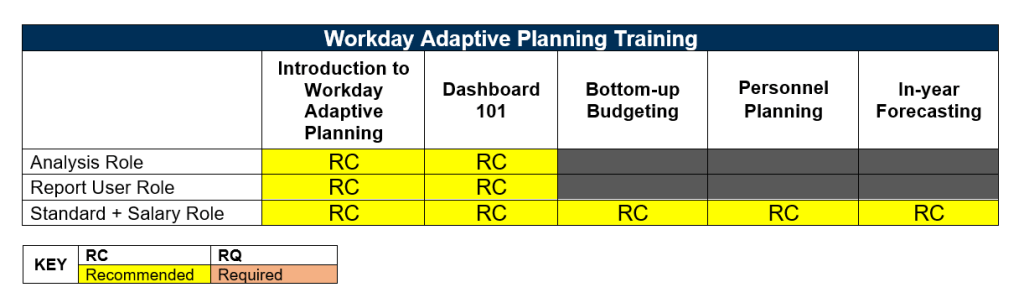Workday Adaptive Planning Training
Overview
Our training will equip Workday Adaptive Planning users with the knowledge and abilities needed leverage the tool for planning activities. To view your Adaptive Planning access visit budgets.gatech.edu. Note: You will need to select the ‘Login’ button in the top right corner to access the webpage.
Check out the resources below to get started.
Select the calendar icon below for training or office hours.
Getting Started
Course Catalog
The Course Catalog provides a list of our training offerings:
| Course | Description | Learning Resources | Audience | Requirement | Release |
| Introduction to Workday Adaptive Planning | This course is designed for all Workday Adaptive planning users and serves as a prerequisite for all subsequent Workday Adaptive Planning course. Participants will be provided with a basic overview of the Workday Adaptive Planning & functionality including: access, basic navigation and terminology. |
|
All Adaptive Planning Users | Recommended | September 2023 |
| Dashboards 101 | This course is designed for all designed for all Workday Adaptive planning users to understand Dashboards and relevant reports in Adaptive Planning. You will learn how to access revenue models and sheets, customize dashboards and access reports. |
|
All Adaptive Planning Users | Recommended | September 2023 |
| New Expense Request Form (NERF) via Fusion | The course will provide step-by-step instruction of how to utilize the New Expense Request Form (NERF) which is replacing the existing ‘Form 2’ process. The NERF will provide an automation of the existing new funding request process. The NERF provides transparency into the approval process, history, elimination of spreadsheets and emails. |
|
NERF Users (Former Form 2 Submitters and Approvers) | Required per Fusion Role | November 2023 – January 2024 |
| Updated Dashboards and reports | This course is designed for all designed for all Workday Adaptive planning users to understand Dashboards and relevant reports in Adaptive Planning. You will learn about updates made to dashboards and reports. |
|
All Adaptive Planning Users | Recommended | February 2024 |
| Bottom-Up Budgeting | This course is designed for all budget users to understand bottom-up budget concepts and planning activities. You will learn how to build an annual plan from both the sources as well as uses perspective. These activities will serve as the base for in-year forecasting. |
|
Salary + Standard Role | Recommended | Late Summer 2024 |
| Personnel Planning | This course will teach you how to create an annual personal services expense plan (Personnel Planning sheet) utilizing adjustments like new hires, vacancies, summer salary estimates, off cycle raises, etc. |
|
Salary + Standard Role | Recommended | Late Summer 2024 |
Training Matrix
Your Workday Adaptive Planning security access and level assignments determine the data that will be visible to you. To view your Adaptive Planning access visit budgets.gatech.edu. Note: You will need to select the ‘Login’ button in the top right corner to access the webpage.
Adaptive Planning ServiceNow Page
Our ServiceNow page hosts knowledge articles, job aids, security request form, and more.
Additional Resources
Questions? Comments? Feedback?
Send us a message.